CSCI 241 Labs: PreLab 7
On-Line Java Documentation
Introduction
The three most fundamental levels of abstraction
that Java provides are classes,
objects, and methods.
Understanding these three abstractions is key to
being a good Java programmer. The Java Development Kit provides us with
literally thousands of classes to use. If we search the Internet, we
can
find millions of other classes that programmers have written. If we are
to
use any of these effectively, we need to know what they are meant to do
and
how to invoke their methods. Fortunately, Java has a standard way of
supplying documentation that is readily accessible via a web browser.
This document explains how to navigate and hopefully make sense of the
documentation. For purposes of this document, we will
concentrate on static
(i.e., class-level)
information.
Online Documentation
Java Packages
Java organizes classes into packages. A package is simply a collection
of related classes and maybe some sub-packages. If our program is going
to use one class from a package, there is a good
chance that it will use others, so
we generally import
all the classes in a package
at the same time by using the wild card (*) at the end of the package
name.
As you may remember, programmers use import
statements in Java to refer to classes without using the
full class names.
Java documentation is also
organized around the same package structure.
Java 11 API Specification
We can reach the general Java documentation from our course
web page. The link on the course web page, Java
Platform Standard Edition & Java Development Kit version 11 API Specification
takes you to the source of Java's documentation.
Here you will find information about all the classes available for you to use
in your own programs.
This document is the API
(Application Programming Interface) specification for the Java
Platform, Standard Edition, version 11.0, which is the version of the
language that we are using. It is sometimes referred to as "version
1.11" as well.
When you open this link to the API documentation, it looks like:
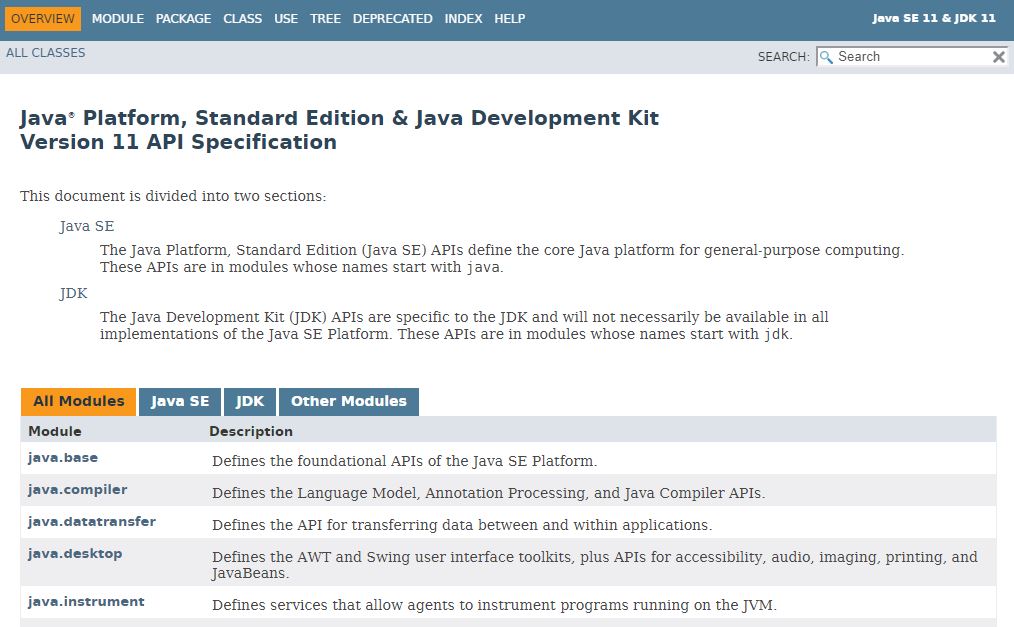
The window you see begins with a summary describing the categories of
modules available.
Once you choose a module from the table, you see an alphabetical list of
packages within that module.
You also see other things listed in that window such as
Interfaces, Enums and Exceptions. These are topics we cover in
CSCI-242.
The java.base module
The list of modules includes java.base, which contains the fundamental
building blocks of the language. That is where to start!
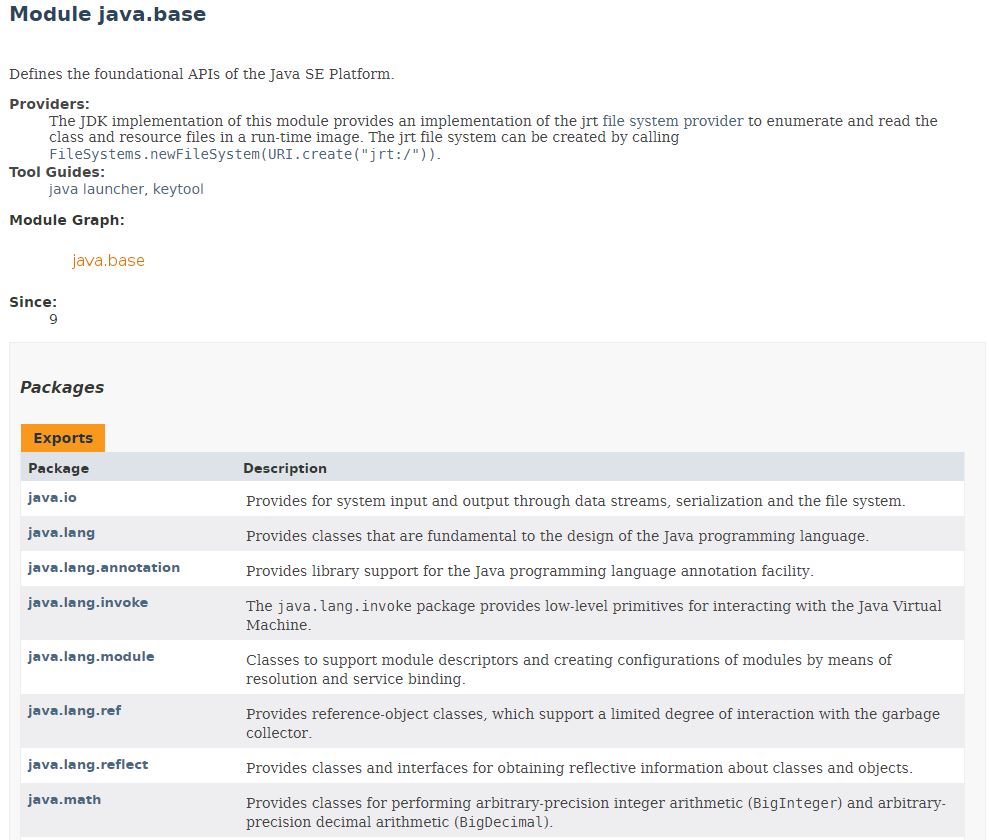
The java.lang
package
The most frequent classes we use are located in the java.lang
package. Chapter 4 of your textbook introduces you to many of the
methods available in Java's Math
class, located in this package.
Here the beginning of its page:
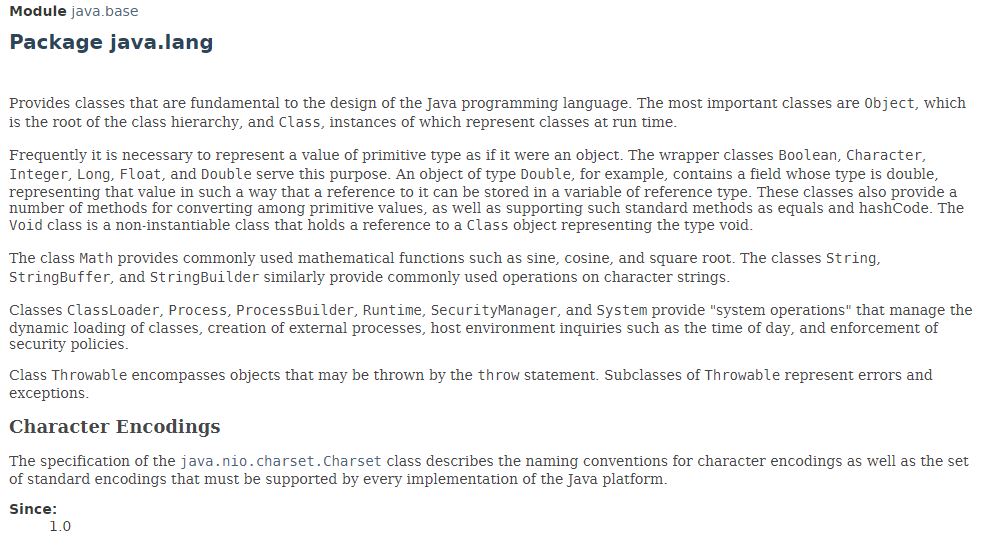
Here is a screen shot of some of the classes included:
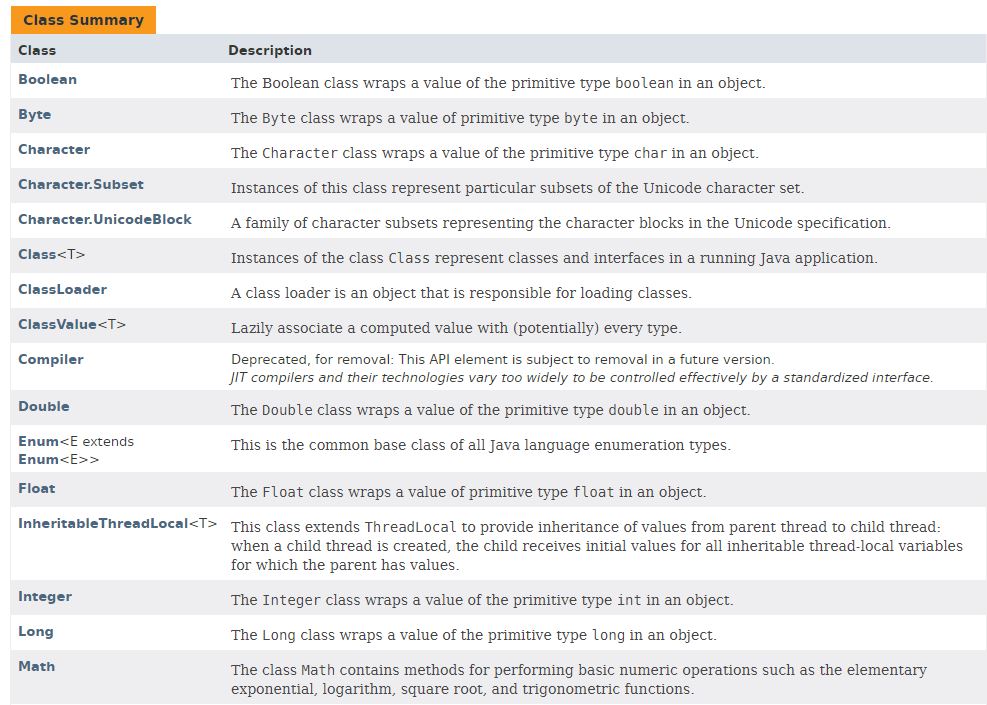
If you click the Math
class, its
documentation appears in the window:
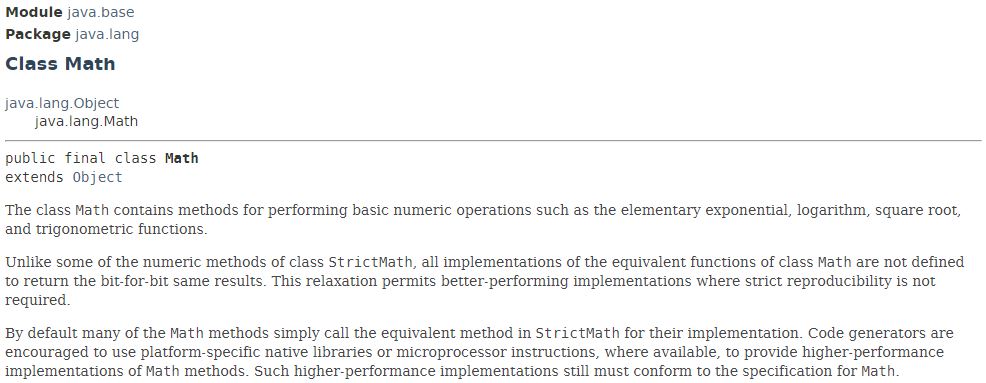
After an initial descriptive area, you see the constants
and methods the class contains.
You will see the method signature as well as the return type, as shown
here:
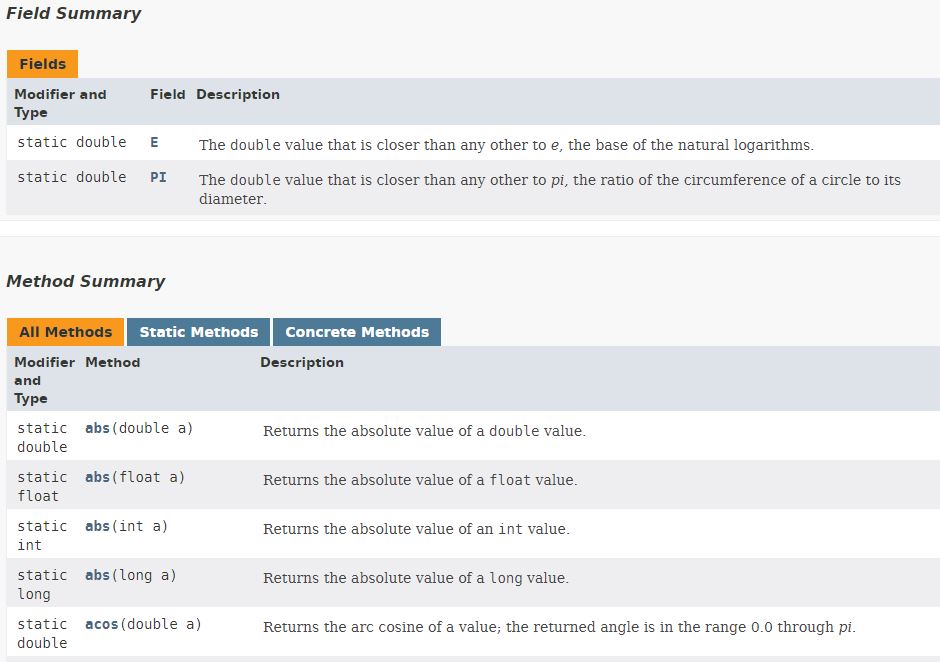 The Math
class contains many more methods than are shown in this
snapshot. Once you click a method, the display will jump to show you
more details
about that method, including its parameters and return value. For
example, when you click
the sqrt
method, you will see:
The Math
class contains many more methods than are shown in this
snapshot. Once you click a method, the display will jump to show you
more details
about that method, including its parameters and return value. For
example, when you click
the sqrt
method, you will see:
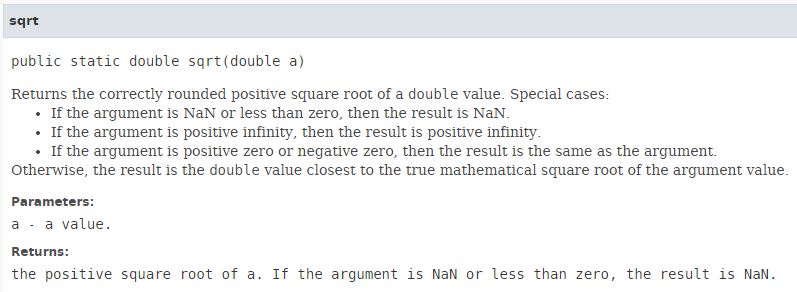 NaN
means not a number,
which is the type of value you would get
if you try to take the square root of a negative number.
NaN
means not a number,
which is the type of value you would get
if you try to take the square root of a negative number.
Documenting Other Classes
Using javadoc-style comments, it is possible to document any Java
packages you write. In chapter 9, we will learn how to recognize and
use
other parts of the documentation
for other types of classes; ones from which we instantiate
objects.
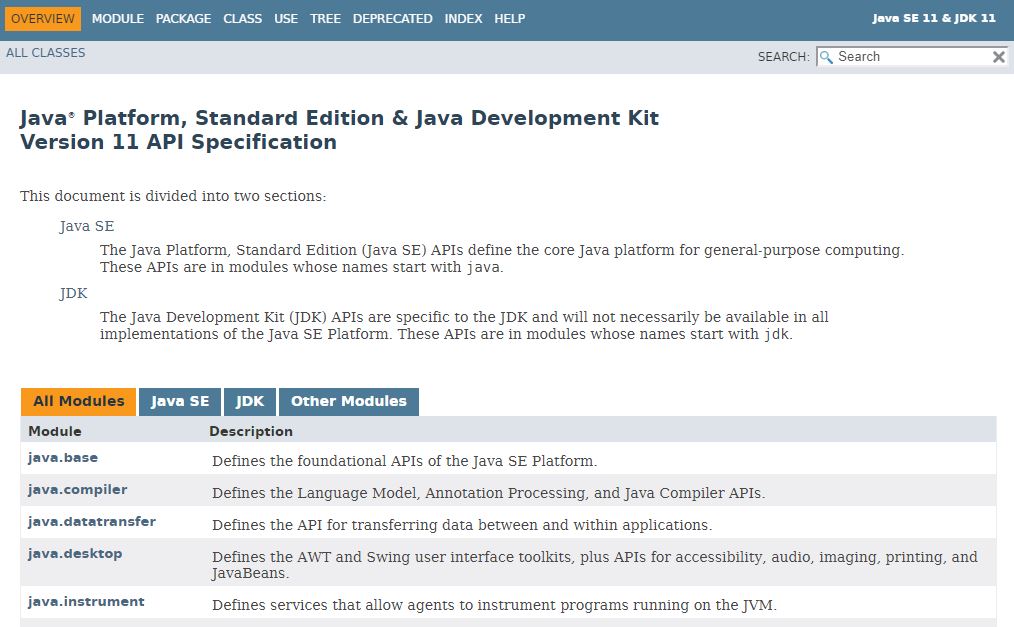
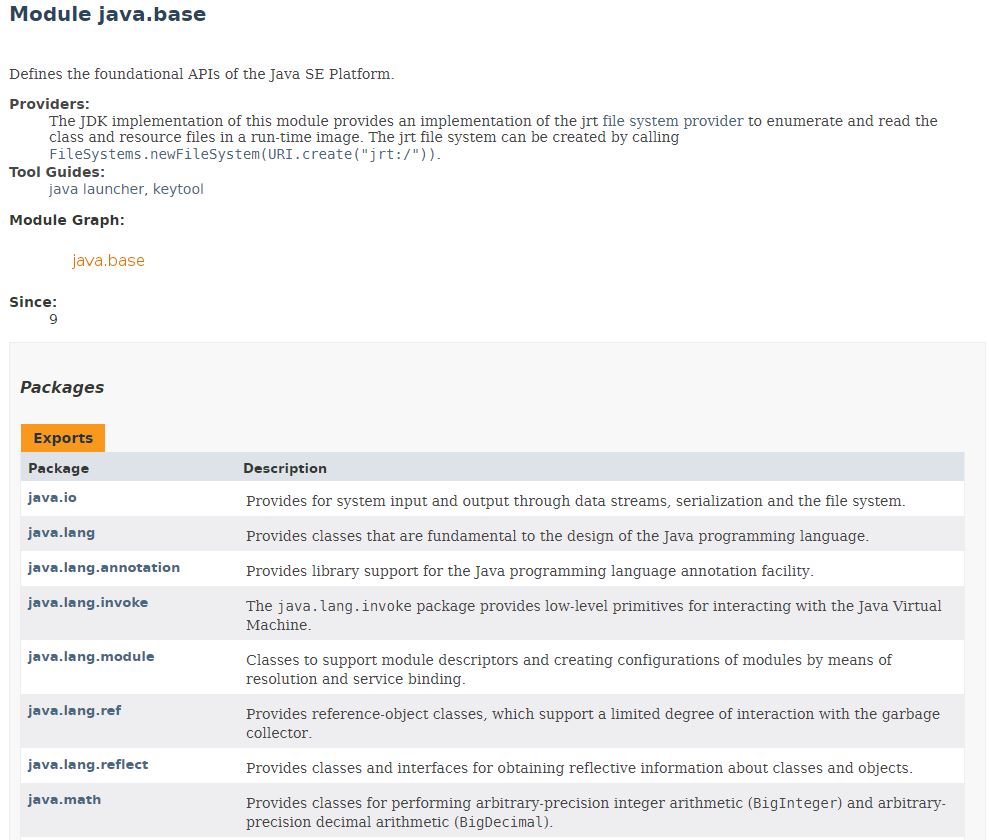
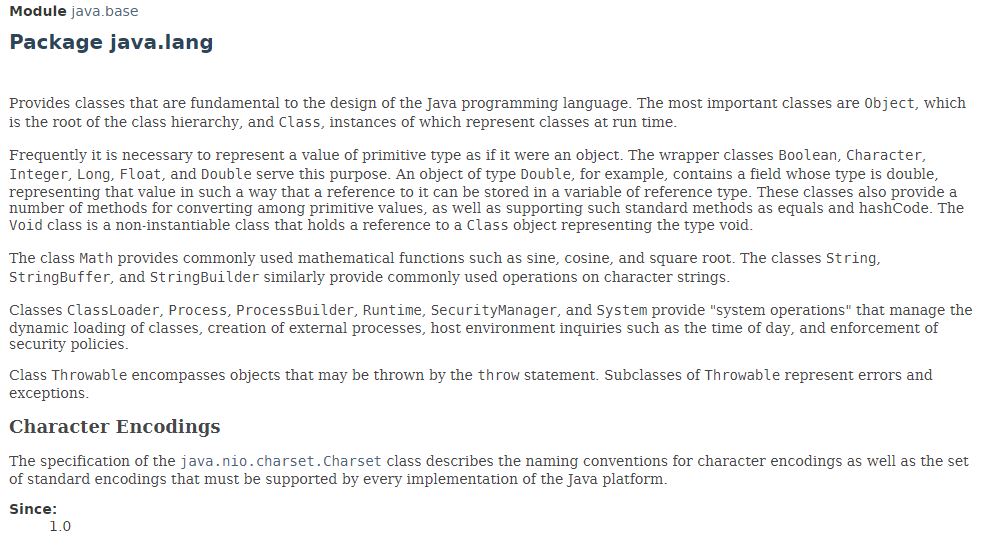
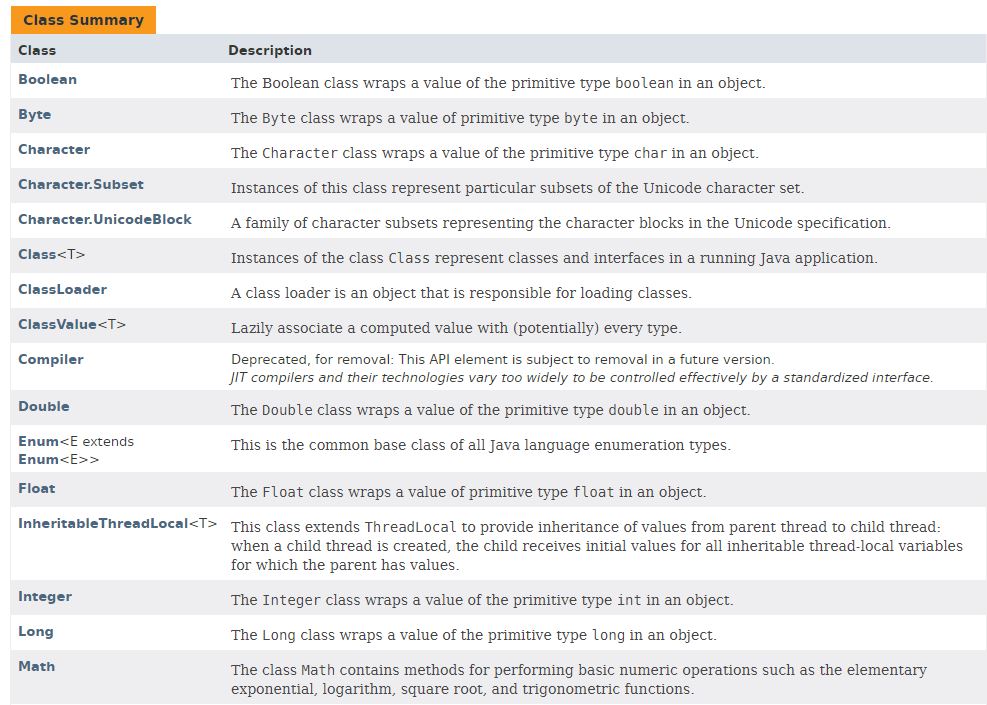
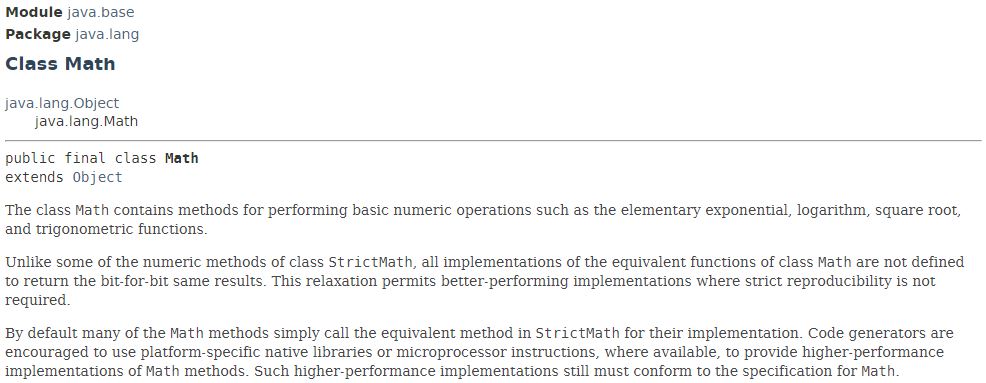
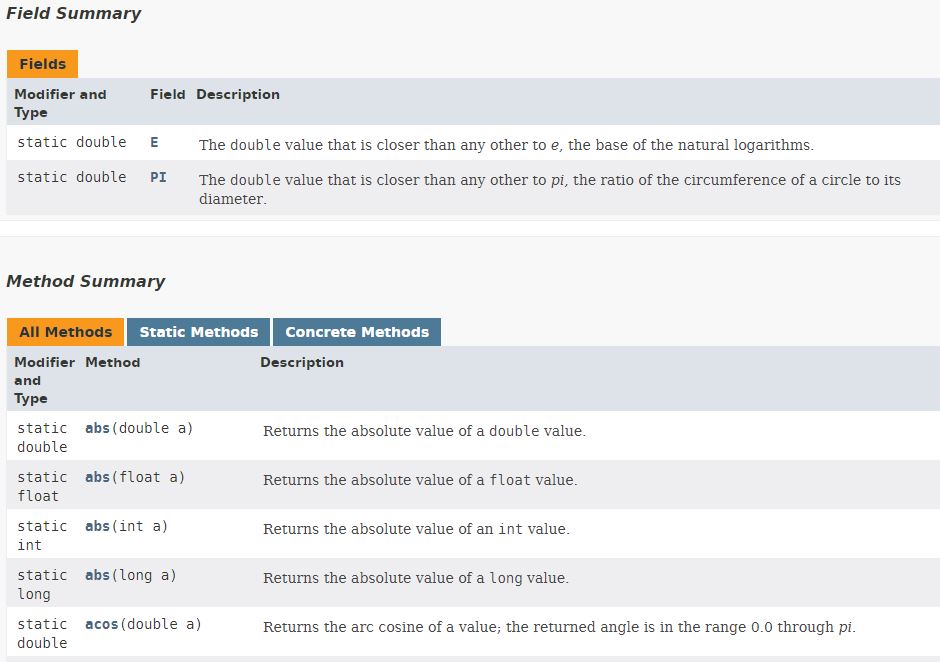 The Math
class contains many more methods than are shown in this
snapshot. Once you click a method, the display will jump to show you
more details
about that method, including its parameters and return value. For
example, when you click
the sqrt
method, you will see:
The Math
class contains many more methods than are shown in this
snapshot. Once you click a method, the display will jump to show you
more details
about that method, including its parameters and return value. For
example, when you click
the sqrt
method, you will see:
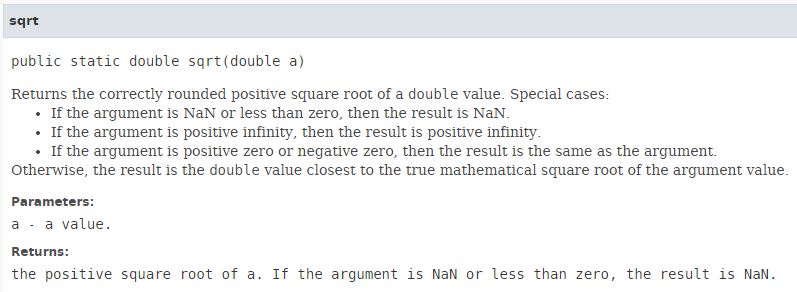 NaN
means not a number,
which is the type of value you would get
if you try to take the square root of a negative number.
NaN
means not a number,
which is the type of value you would get
if you try to take the square root of a negative number.